It's been a while since I last bought a laptop. I've been using the same 2015 Intel i5 Macbook Pro for 10 years as my personal computer and honestly would have still been using it if its battery didn't suddenly swell marking the nearing end of its well lived life (and I didn't even buy it back then, it was a gift). I have since bought laptops for other people, but it was the first time in ages I needed to choose one for myself.
While browsing Apple, Dell and Lenovo websites I suddenly realised, for the first time in my life, that I didn't want a Windows or a MacOS system again. I didn't want an "ecosystem", I didn't want an obtrusive "AI" and just wanted something I could feel more in control of (however misguided and naive that could be). Does... does that mean it's The Year Of Linux On Desktop??? - I asked myself, and the answer was "Yes".
So - what are your options if you, like me, want to buy a Linux laptop in 2025?
Option 1 - retrofit
First is, of course, just buying any Windows machine (or even a Macbook) you like and installing Linux on it yourself. There are plenty of guides for many different models and a good community around this concept, but if you want everything (including small things like your built-in camera or a microphone or a fingerprint scanner or a multitouch touchpad) to work properly, your choice will be quickly narrowed down to only a few options approved by the enthusiast community. For example, there seems to be a known problem with Realtek WiFi modules that are commonly used in AMD based laptops, there are issues with some GPUs and so on.
Some big vendors like Lenovo will sell you Linux out of the box with some of their laptops, where it's safe to assume everything will work, but price wise you'll be firmly in the Apple territory - for example, this Lenovo with only 1080p screen and 8GB RAM is already over £1500 - and one would probably want a Macbook then, and then installing Linux on a Macbook is more difficult, so the whole idea becomes less attractive.
Option 2 - reuse and recycle
If the above doesn't work for you as it didn't for me, your next option is buying a used old Thinkpad for around £300 or even less. There are a lot of "refurbished" options on eBay, for example. Old Thinkpads in particular seem to work well with Linux, and I suspect this is also because all the driver problems for older hardware have been solved already by now. This also seems to be by far the most popular choice in the community - when I asked in a couple of subreddits, people were almost angry at me for willing to buy a new laptop. "Linux needs less resources so old machines are perfectly fine!"
This still didn't work for me. I was looking for my main machine, not a pet project, and I already had an old Macbook Pro I was looking to replace, that was struggling with layman tasks such as opening and editing large photos or cutting dashcam footage into clips. Laptop screens also got much better in the last few years (and old laptops don't have them), plus the most time-limited component, the battery, will be already tired if you buy a refurbished computer.
This is a perfect option still, in my opinion, if you are undecided about Linux yet and just want to tinker, or it you can't afford to spend more.
Option 3 - go bespoke
Finally, your last option is 'boutique' companies allowing you to configure your own Linux laptop so that the combo of your hardware and OS is guaranteed to work. They use OEM notebook shells (from Taiwanese and Chinese companies like Clevo or TongFang) and put together the insides themselves. Prices for an average 14" notebook with around £1000 (and can get higher with more RAM and better CPUs).
Their laptops are usually upgradable and can be disassembled, so you can choose the right amount of RAM or disk space for you straight away or to buy more later.
Here is the list of companies I learned about in the process and at least briefly considered:
- System76
Perhaps the most famous vendor like this. Most discussions you'll find while researching the topic will be mentioning this company. They are also behind Pop!_OS - a flavour of Ubuntu with a better interface that is disliked by experienced people for being slow with updates, but is said to be more user friendly. The company is, however, based in the US and if you're in the UK, so shipping costs more, and its prices are also higher. - Tuxedo
'The European System76', the most famous vendor on our continent - they even also have their own Tuxedo OS, although this one is far less popular than Pop!_OS. The company is based in Germany though, so when buying from the UK you'll have to deal with paying the British VAT yourself (yay Brexit). This may not be as big problem as it sounds because most likely you'll be just separately charged by the package carrier who'd deal with the rest, but still one more thing in the chain to go wrong, which put me off. - Slimbook
Very similar to Tuxedo (seems to be using the same laptop shells, e.g. TongFang GX4 for 14") but based in Spain, so a bit cheaper. The same VAT issue for the British customers though. The general advice for European customers seems to be to choose Tuxedo for a bit better support or Slimbook for a bit better pricing. - LaptopWithLinux
Another European vendor, this time from the Netherlands, which again uses the same shells as Tuxedo and Slimbook. However, they charge you the correct final UK VAT inclusive price and deal with the extra import hassle themselves, you just pay once on their website. - StarLabs
Finally, a UK-based vendor! Alas, their 14" laptop still only has a very outdated Intel N200 or a powerful but very expensive Intel 165H as CPU options. It also seems to be using a different Clevo shell. - Framework
Perhaps the most unique offer that is also the most customisable - you can even choose your set of ports - and repairable. More expensive though, and if you don't want Windows pre-installed, apparently you also need to assemble your laptop from parts yourself. Their idea with customisable ports also doesn't feel as great after you see it's just USB-C extensions which only difference is that they are expected to sit flush with the case. Admittedly they do look the most repair-friendly on the photos, the inside components are indeed neatly organised with enough space between them.
Result
I ended up ordering from LaptopWithLinux. They were out of some CPU options so it wasn't exactly what I wanted first, but their UK VAT offer and 2 years warranty did the trick for me.
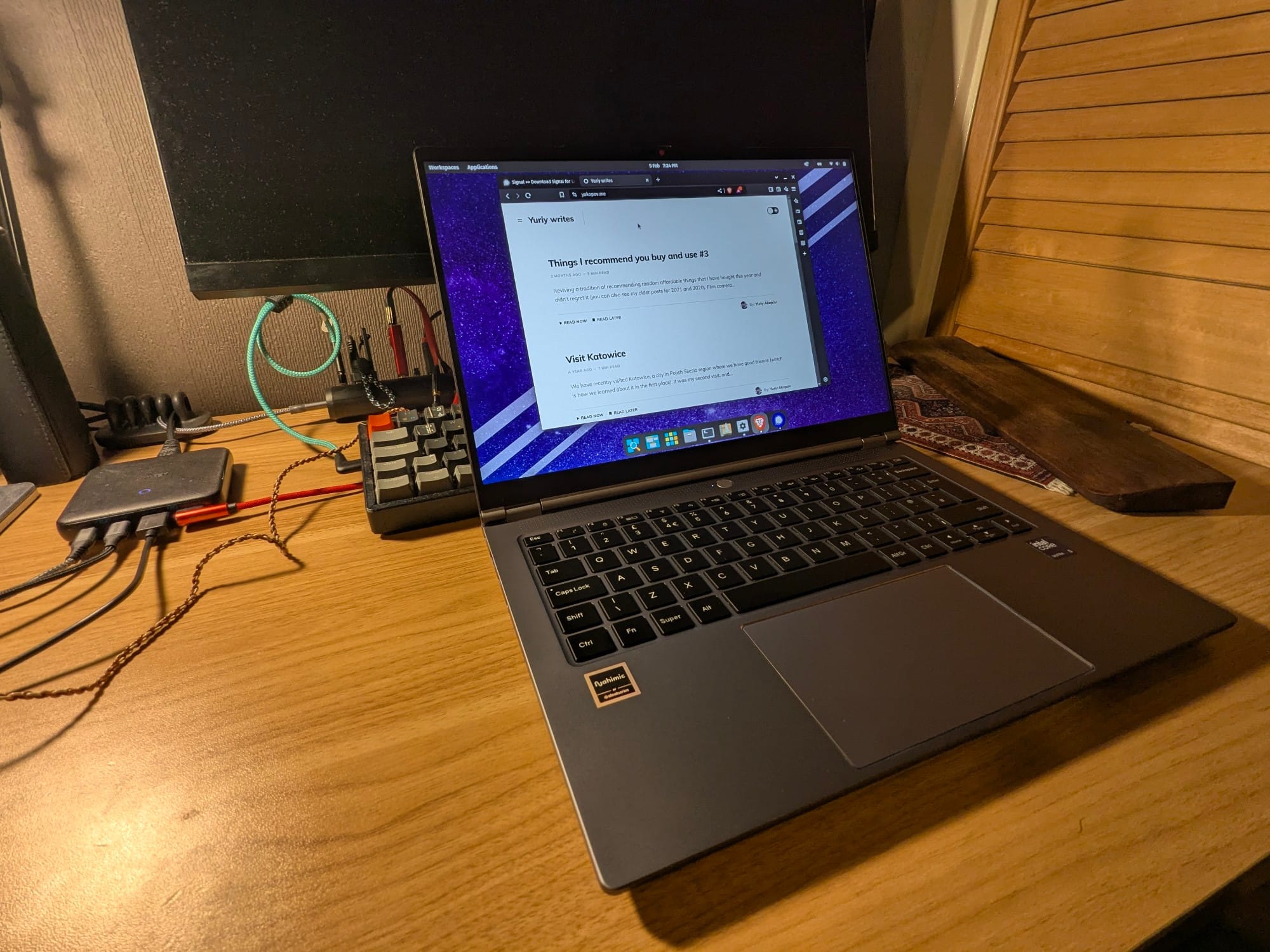
A 14" metal shell with a 1800p matte 120Hz screen, HDMI and RJ45 ports on board, full HD camera and Intel 125H/2x8GB RAM/500Gb SSD was just under £1000 which is, in my opinion, a fair price. I also chose Pop!_OS to be pre-installed as I have no idea which Linux distro is currently the best anyway, and I simply liked how Pop!_OS looked like in a couple of YouTube videos.
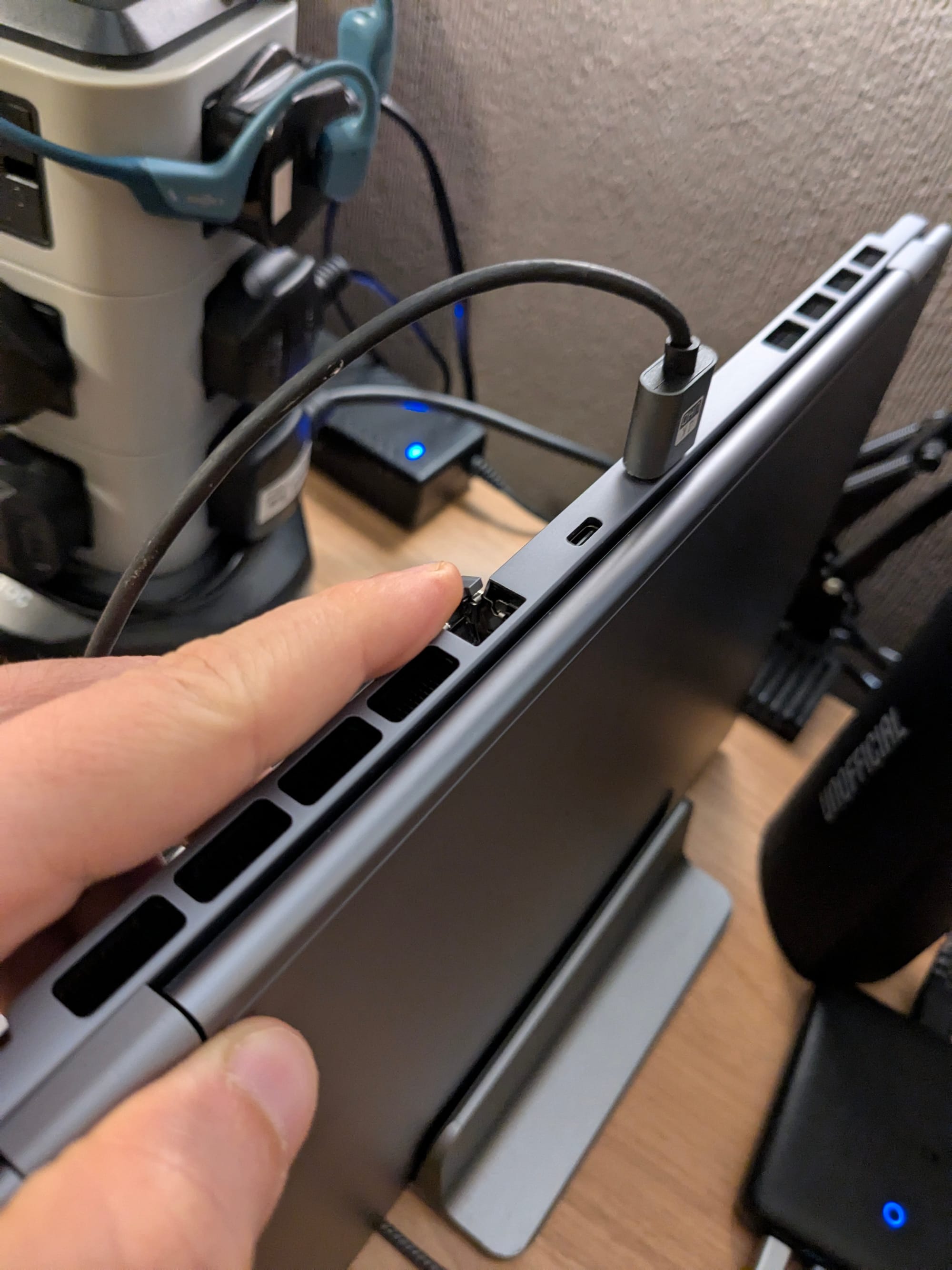
I have already had to mess with a few text configs to make a few things work, but so far they were the small ones. My external devices work, my OneDrive is synchronised, my input languages are installed, my external screen is running at a correct resolution and is live when laptop's lid is closed and so on.
What I didn't like straight away is the cooler kicking in despite me not doing anything remotely processing heavy, and that the 80Wh battery charged to 70% only estimated for 2.5h of use. This may or may not fixable later, but is also something I more or less expected.
Overall, it isn't too bad and will likely get better with a bit of experience. If you were also thinking about switching to Linux, you can probably... just do that these days.



